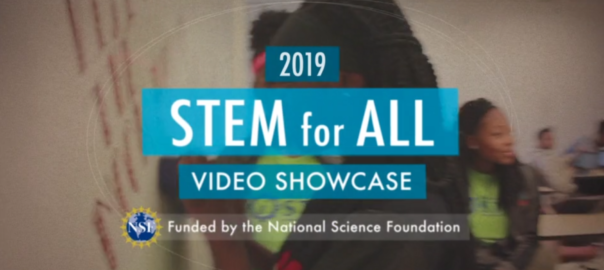By Pati Ruiz and Amar Abbott
When this year’s STEM for All Video Showcase came around, two of us (Pati and Amar) were drawn to a video presentation titled Teaching Accessibility to Broaden Participation. According to the National Center for Education Statistics, 15% of K–12 students, 11% of college students, and 5% of graduate students have a disability. While this video focused on raising awareness about accessibility needs in graduate computer science courses, we found the video helpful in thinking about leveraging technology tools in the equitable design of courses.
Meeting the accessibility needs of all students is a federal mandate, however as an accessibility expert, I (Amar) think that it is often a struggle to provide students with the right supports due to a range of barriers including the absence of professional development opportunities for instructors as well as a lack of affordances* in technology tools.
*What are affordances? Researchers use the term affordances to talk about the opportunities that a technology makes possible. The affordances of learning technologies are described in How People Learn II: Learners, Contexts, and Cultures as “a feature or property of an object that makes possible a particular way of relating to the object for the person who uses it (Gibson, 1979; Norman, 2013).”
After watching the video, we wanted to learn more about the work that still needs to be done to bring an awareness of accessibility needs to those who design technology tools. Co-PI of AccessComputing, Sheryl Burgstahler shares that a major barrier to information technology (IT) that her Accessible Technology Services office works on is non-accessible PDFs; scanned-in images that screen readers can’t access. Another major barrier is videos that don’t have captions or that have unedited computer-created captions. Here’s a great example of a video of computer-created captions going wrong and more information about creating accurate captioning. Sheryl encourages faculty members to use accessible IT when delivering online content instead of just teaching about it. In the showcase video comments, lead Presenter, Richard Ladner described a “chicken and egg problem” in graduate computer science (CS) programs that don’t teach accessibility topics and textbooks that don’t cover these topics. The lack of education about accessibility perpetuates the lack of accessibility content in courses.
There are a few points to underscore:
- It is essential for educators to be aware of the ways in which software is disabling to their students and other stakeholders.
- We need to ensure that our video content is captioned and that the documents we share with students, like PDFs, are machine readable.
- We need to understand that there is a lack of education in CS programs about accessibility and that we should be asking questions about the IT that’s being developed and used in our schools and students from learning management systems to websites and videos.
- When we make tools more accessible, the benefits are often ones that help everyone!
Through this video, we learned that the technologies like speech recognition, captioned videos, texting, and video chats that were designed to solve accessibility problems, often become mainstream because they make using technology easier for everyone. An example highlighted by the presenters is the use of video subtitles when we find ourselves watching a video in a noisy setting like a bus or a train. I (Pati) often use the screen reader on my phone, voice recognition, audiobooks, and captions in videos. I (Amar), use many of the same accessibility features that Pati does. As a person with a learning disability, I also use accessibility technologies to function in my daily professional life. Those technologies include Kurzweil, Dragon naturally speaking, and Mindview mind mapping software. I also teach my students to use assistive technologies to manage barriers in their academic and personal pursuits.
We find that assistive technology tools can change a person’s life and hope that projects like Access Computing can continue to raise awareness – in technical fields – about the accessibility needs of all people. This is essential as we work towards the equitable design of courses. We encourage other educators to explore Teach Access, The DO-IT (Disabilities, Opportunities, Internetworking, and Technology) Center, and CAST to learn more about removing barriers to participation in the resources we prepare for our students, our colleagues, and their parents. As always, please share your thoughts with us on Twitter @CIRCLedu.
Citations
National Academies of Sciences, Engineering, and Medicine. 2018. How People Learn II: Learners, Contexts, and Cultures. Washington, DC: The National Academies Press. https://doi.org/10.17226/24783.
How to cite this work
CIRCL Educator posts are licensed under a Creative Commons Attribution 4.0 International License. If you use content from this site, please cite the post and consider adding: "Used under a Creative Commons Attribution 4.0 International License (http://creativecommons.org/licenses/by/4.0/)."
Suggested citation format: [Authors] ([Year]). [Title]. CIRCLEducators Blog. Retrieved from [URL]