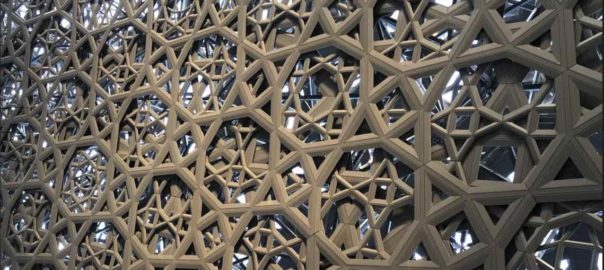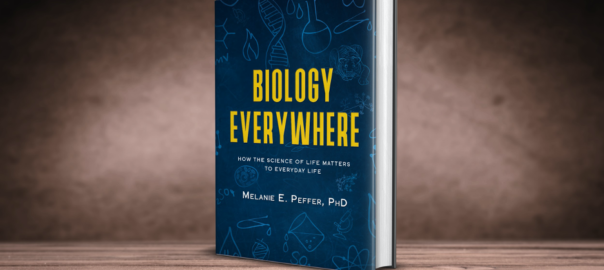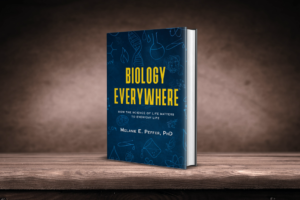by Pati Ruiz, Merijke Coenraad, and Judi Fusco with contributions from Julio Vazquez
What is ChatGPT?
Let’s start with some definitions, ChatGPT is commonly classified as a natural language processing model, meaning it deals with language and human speech patterns, and “generative artificial intelligence”, meaning that it is AI that creates new content — in this case, new text.
More specifically, ChatGPT is a chat-based generative pre-trained transformer. Meaning that the model: (1) can generate responses to questions (Generative); (2) was trained in advance on a large amount of the written material available on the web (Pre-trained); (3) and can process sentences differently than other types of models (Transformer). Basically, it’s a chatbot that allows a user to ask a question in plain language and get a response in a way similar to how a human would reply.
What does this mean for education?
“ChatGPT is a good prompt for conversation.
I see this tool as a starting point for teachers and students.”
-Julio Vazquez, North Salem Central School District
Despite the precedent of banning access to ChatGPT set by New York City Public Schools in January 2023, not all school districts are following suit. Some educators believe that these AI systems and tools are out in the world and the best thing educators can do is to teach students to partner with AI tools so they can be better prepared for a technological world. For example, English teacher Cherie Shields was recently interviewed by the New York Times where she shared that she assigned students in one of her classes to use Chat GPT to create outlines for a recent essay assignment. She shared that the process helped deepen students’ understanding of the stories while also teaching them to interact with an AI system by manipulating their inputs to get the responses they were looking for. In this case, ChatGPT became a tool that can support learning when we thoughtfully include it in our lessons and also guide students in using it well.
Dr. Julio Vazquez, Director of Instruction and Human Resources, and his team are encouraging experimentation and access to ChatGPT for all faculty and staff and are thinking about how to provide students with access in a manner that will not conflict with student privacy laws. Staff members are rolling their sleeves up and starting to explore and learn about how they can use it with their students productively. In fact, they are exploring the use of ChatGPT to develop sample Computational Thinking (CT) lesson plans that the team uses as a jumping off point in their CT Pathways development process.
ChatGPT for Developing Sample Computational Thinking Lesson Plans
In a recent conversation with Dr. Vazquez, we asked him more about how he and his teachers are incorporating ChatGPT in their computational thinking lesson planning process.
Dr. Vazquez and his colleague Cynthia Sandler, Library Media Specialist, started by entering prompts into ChatGPT and seeing what came out. The searches started with prompt terms that went something like “generate a 5th grade lesson for computational thinking focusing on science.”
As the team began to analyze the lesson plans that came out, they realized they needed to make adjustments. Julio shared that he and his team have become better at giving ChatGPT enough context so that the lessons that are developed are closer to what the team expects of a lesson plan and the content better aligns to both CT and content area standards. For example, a more recent lesson prompt terms included:
“write a science lesson that integrates
9-12.CT.1
Create a simple digital model that
makes predictions of outcomes. and HS-PS1-5. Apply scientific principles and evidence to explain how the rate of a physical or chemical change is
affected when conditions are varied.”
The prompt terms and outputs were documented and provided a good starting point for sparking conversation. On first pass, the team collectively agreed that they liked the structure of the generated lesson plans. Beyond format and in terms of the content of computational thinking and subject area standards, the prompt terms entered into ChatGPT also included Habits of Mind, thinking dispositions which are implemented in North Salem, as well as the use of Visible Thinking Routines.
Dr. Vazquez and his team have worked with ChatGPT to develop sample computational thinking lessons across all subject areas K-12. These lessons are not meant to be implemented in the classroom “as is,” but rather, these sample lessons are to be used as a first draft, a starting point for consideration and conversation in North Salem. Teachers will vet the lessons for accuracy and then iterate and improve them in order to meet the learning needs of their students. Given the need for high-quality, integrated computational thinking lessons we will continue to work with Dr. Vazquez and his team at North Salem to learn more about how they are integrating ChatGPT in their work and their vetting process. We look forward to sharing more! Until then, do you have questions for us? Are you integrating ChatGPT in your classroom, school, or district? Let us know @EducatorCIRCLS.



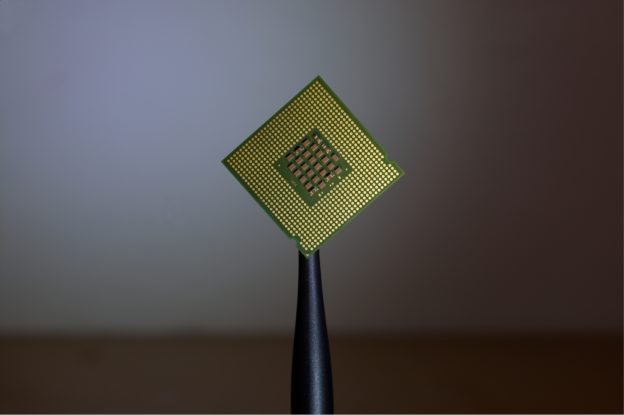
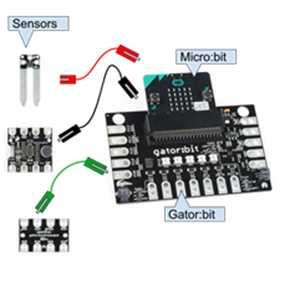
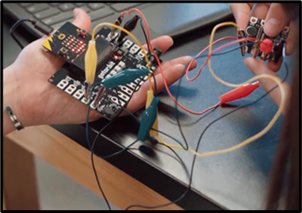
 Author: Aditi Mallavarapu
Author: Aditi Mallavarapu
 Korah Wiley is a learning sciences researcher at Digital Promise with over ten years of classroom teaching experience. Her prior work as a STEM researcher instilled a passion for making the STEM fields more accessible to students and educators.
Korah Wiley is a learning sciences researcher at Digital Promise with over ten years of classroom teaching experience. Her prior work as a STEM researcher instilled a passion for making the STEM fields more accessible to students and educators.