By Joseph Chipps, Ed.D.
In the last post, I gave background on ethnocomputing and culturally situated design tools, two constructs I used to develop culturally relevant education in newer, equity-designed computer science classes (e.g., Exploring Computer Science (ECS)1 and AP Computer Science Principles (AP CSP)2). It is much more challenging to build those theories and tools into AP Computer Science A due to the use of shared tools and languages. So what can be done in AP Computer Science A?
First, we can increase sociopolitical awareness. In computing, we invite students to identify and address social inequities as developers of technology. For example, in the e-textiles unit of ECS, students construct a textile computing artifact with touch sensors, and collect the ranges read by the sensor when their peers use the artifact. As each student will produce a different range, the developer must synthesize the data while coding to make distinct cases for their product to follow. Inevitably, some students will be unable to use the product due to gender or race because of the way the technology was developed. This then leads to discussions of technology as biased (i.e., airport scanners discriminate against people of color (POC) and facial recognition not recognizing POC). An opportunity I took in the AP Computer Science A curriculum was to introduce the concept of variable declarations using a Student object that contains data (name, age, gpa, and gender). I invited groups of students to discuss what type of data they would make each variable, and to explain their reasoning. Some of the groups assigned gender to a boolean variable (one of two possible states, i.e. true/false) while others assigned gender to a String variable (any array of characters, i.e. “Female”). As students shared stories and engaged in dialogue, the class quickly realized that assigning gender to a boolean value transfers human bias to technology, and rejects the existence of non-binary genders.
Second, we can implement practices from culturally relevant education by using the experiences of students as an asset in the classroom. One of the ways to attach learning to the experiences of students is to connect curriculum to the real world. For example, DiSalvo, Guzdial, Bruckman, and McKlin3 studied how high school Black and Latino male students negotiate between geeking out and being cool when testing games. When students learned it was a real job in the world, students were more likely to maintain their interest and identity in computer science. A second way to attach learning to the lived experiences of students is to connect to students’ perceptions of self (or self-identity). Frederick, Donnor, and Hatley4 conducted a meta analysis of culturally responsive education (CRE) programs in technology education, and determined that courses that utilize CRE should acknowledge students’ representations of self. To achieve this, curriculum should present diverse and realistic perspectives as well as provide spaces for students’ voices and self-expression. I cannot think of examples in computer science; however, Nichole Pinkard’s5 (2001) Rappin’ Reader and Say, Say, Oh Playmate expertly used oral traditions and play rituals, prior knowledge of African-American children, as a method of early literacy instruction. Furthermore, the authors advise that those who acknowledge lived experiences of students also need to find ways to counter harmful narratives and deficit identity formation.
Third, we can build connections with local community members. For example, Lachney6 leveraged the expertise of programmers, students, and schools in the development of the cornrow curves CSDT. The programmers worked with community hair braiders to help develop the computational patterns in the software. But how do we build culturally situated design tools that can be part of the shared tools and languages of industry? Ogbonnaya-Ogburu, Smith, To, and Toyama7 adapted critical race theory to human-computer interaction (HCI) and concluded that the technology sector is prone to interest convergence; that is, the inclusion of POC in technology requires benefits to those in power. For example, changes in designs may not occur unless they help all people, not just POC. Talking with students about this helps create awareness. This overlaps with good techquity practices.
Finally, we can invite students to personalize computing artifacts. Kafai, Fields, and Searle8 studied the experiences of students personalizing electronic textile projects. The final project of the e-textiles unit invites students to develop any textile artifact of their choice as long as it has touch sensors and LEDs, and exhibits four different behaviors based on the user input. Projects have included play mats that force arguing siblings to hold hands for a certain amount of time, t-shirts and hats that display teams and schools in bright lights, and plush dolls that play music when squeezed. The authors found that allowing for personalization showcased aesthetic designs while revealing the diversity embedded in technology development.
When I design CRE curriculum for computer science, I frame the class as project-based, where students collaboratively construct videos, images, applications, presentations, pdfs, and other artifacts to demonstrate their understanding of material. Rather than present information for them to consume, I provide methods of inquiry, where students must reflect, research, discuss, and build their own understanding of content from their unique sociocultural context. Inquiry is situated on real-world contexts. When I can, I invite students to develop their artifacts using culturally situated design tools. To go beyond the curriculum, I challenge students to question the impacts of computing on the economy, society, and culture while providing space for ideas and dialogue, independent of a patriarchal, capitalist, and white framework. Which algorithms are biased, and how can we deconstruct bias within the logic? What does an anti-racist programming language look like? How do we counter deficit narratives in classes like AP Computer Science A, where the shared tools and languages could negatively impact purposefully excluded communities (PEC)s. And to reiterate, what does anti-racist eduction look like when students are forced to use the shared tools and languages of a profession that purposely excludes them?
- Goode, J., Chapman, G., & Margolis, J. (2012). Beyond curriculum: The Exploring Computer Science Program. ACM Inroads, 3(2), 47–53. https://doi.org/10.1145/2189835.2189851
- Astrachan, O., Cuny, J., Stephenson, C., & Wilson, C. (2011, March). The CS10K project: mobilizing the community to transform high school computing. In Proceedings of the 42nd ACM technical symposium on Computer science education (pp. 85-86).
- DiSalvo, B., Guzdial, M., Bruckman, A., & McKlin, T. (2014). Saving face while geeking out: Video game testing as a justification for learning computer science. Journal of the Learning Sciences, 23(3), 272-315.
- Frederick, R., Donnor, J., & Hatley, L. (2009). Culturally responsive applications of computer technologies in education: Examples of best practice. Educational Technology, 49(6), 9-13.
- Pinkard, N. (2001). Rappin’ Reader and Say Say OH Playmate: Using Children’s Childhood Songs as Literacy Scaffolds in Computer-Based Learning Environments. Journal of Educational Computing Research, 25(1), 17–34. https://doi.org/10.2190/B3MA-X626-4XHK-ULDR
- Lachney, M. (2017) Culturally responsive computing as brokerage: Toward asset building with education-based social movements. Learning, Media and Technology, 42(4), 420-439. doi:10.1080/17439884.2016.1211679
- Ogbonnaya-Ogburu, I. F., Smith, A. D., To, A., & Toyama, K. (2020, April). Critical Race Theory for HCI. In Proceedings of the 2020 CHI Conference on Human Factors in Computing Systems (pp. 1-16).
- Kafai, Y. B., Fields, D. A., & Searle, K. A. (2014). Electronic textiles as disruptive designs: Supporting and challenging maker activities in schools. Harvard Educational Review, 84(4), 532-556. doi:10.17763/haer.84.4.46m7372370214783

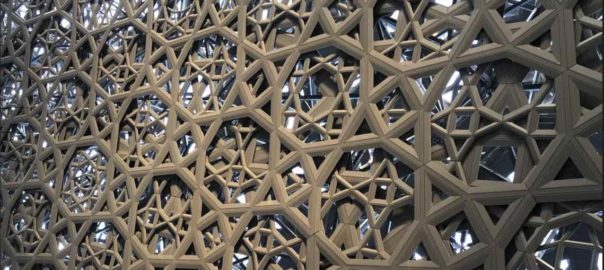


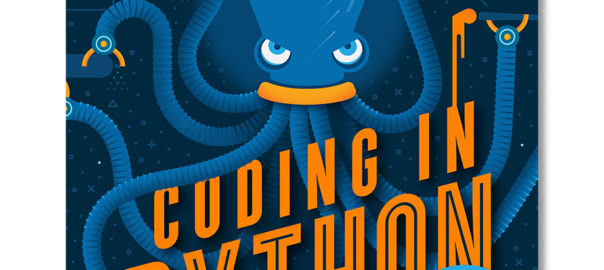
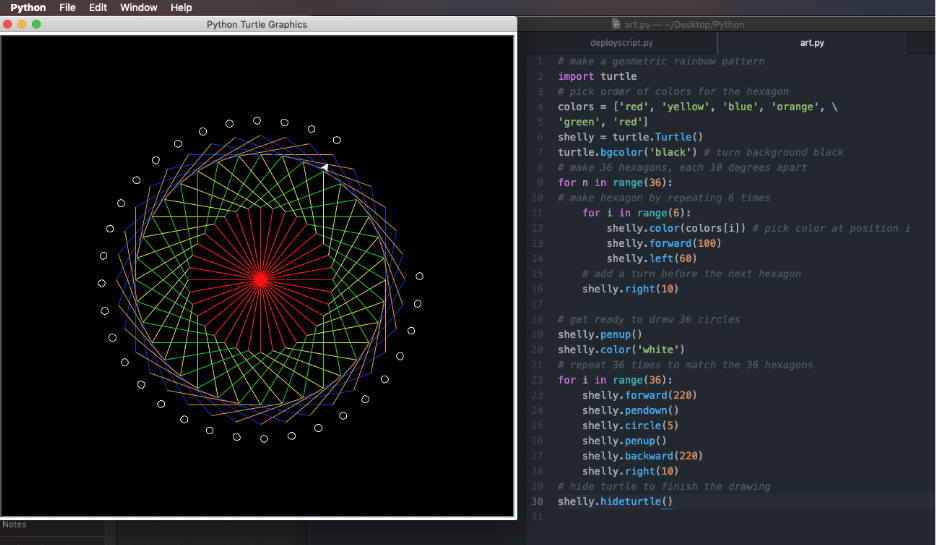


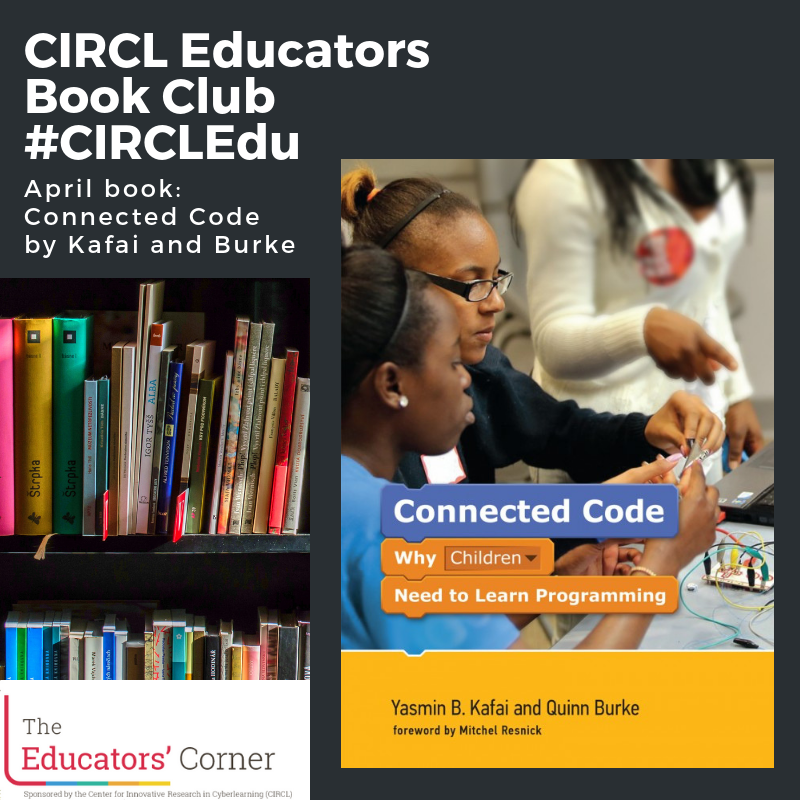
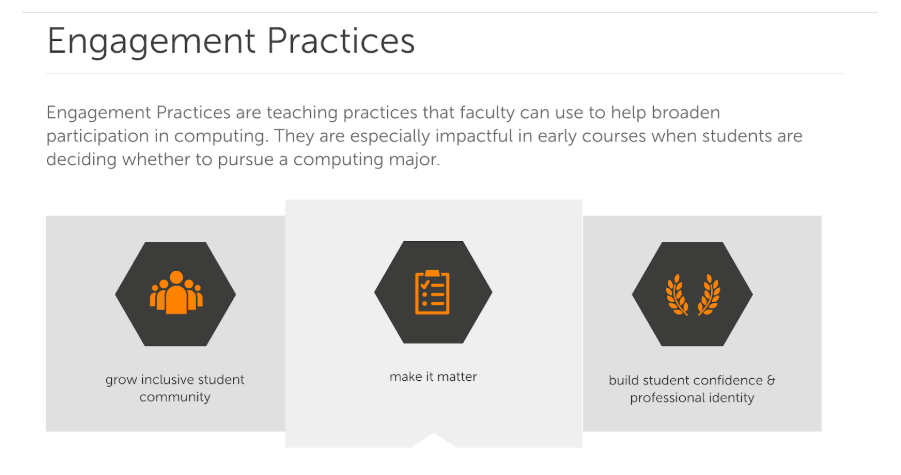
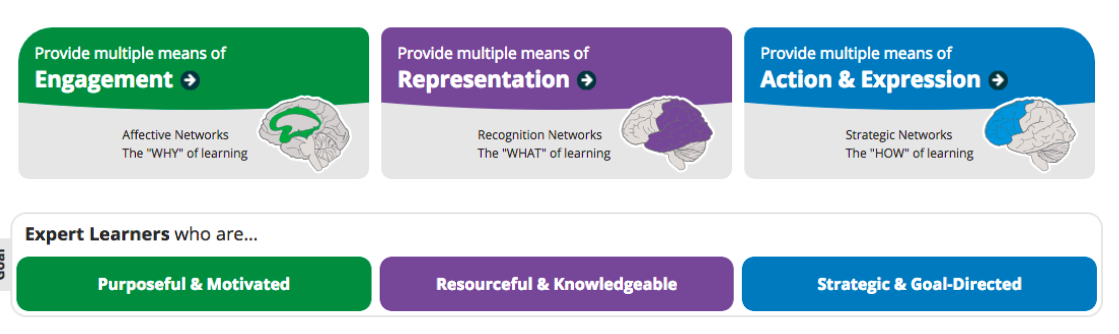
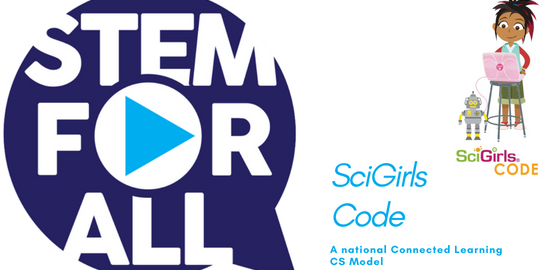


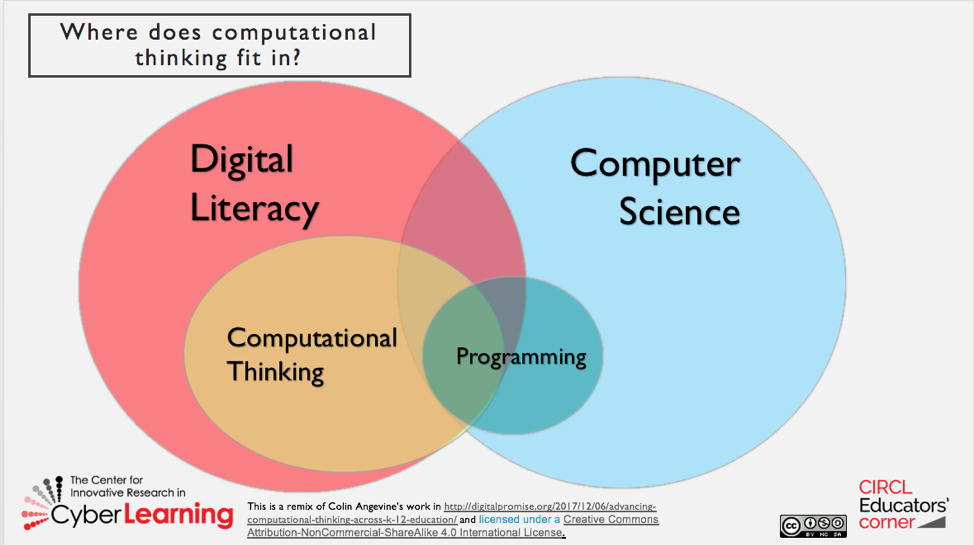
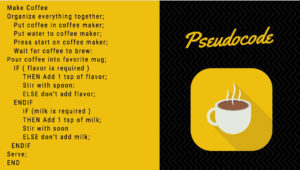 Think of pseudocode as a way to help you organize your thoughts in a sequential manner as you design your project, before you translate it to code. Pseudocode is written in a form that is similar to the language you speak, and allows you think through how to solve a problem without having to worry about the rigorous syntax of a programming language.
Think of pseudocode as a way to help you organize your thoughts in a sequential manner as you design your project, before you translate it to code. Pseudocode is written in a form that is similar to the language you speak, and allows you think through how to solve a problem without having to worry about the rigorous syntax of a programming language.