by Angie Kalthoff
One of the videos in the STEM for All Video Showcase covered learning what failure means. In the video, Alice Anderson says, “we really heard from educators that they wanted their learners to struggle and persist through struggle and problem solve.” I connected with what Alice described in the video, it made me think “This is it! This is what I want too!” This blog post shows my reflections on this video. I recommend watching the video to better think with me about the role of failure in learning.
As an educator, I value growth mindset–being able to say to myself, I don’t know it yet but I can work towards it and try my best. I work to instill this mindset in my students at the early childhood, elementary, and university levels. When reviewing this STEM for All project, I connected with a comment made by Adam Maltese “My sense is that the best way to achieve this is to create a culture where iteration toward improvement is a core ideal.”
There’s often not time nor the correct culture for iteration in schools. With my students, I use the word FAIL as an acronym: First Attempt In Learning; I tell my students that I expect them to fail, I fail too. I know it can be frustrating to fail and I try to support them with read-alouds of books to show how the characters have dealt with failure. (Side note, for inspiration and to show grit, Rosie Revere, Engineer books are great to share with students.) I will share more from the video about projects and findings around failure and some ideas for the classroom.
Overview of the program featured in the video
Over the last few years, the research team that created the video explored how kids (9-15 years of age) engage in making in both formal and informal contexts to see how they respond when things do not go as planned. They looked at how youth reacted to moments of failure and what role adults play in these experiences in hopes of finding a way to help kids persist when they experience frustration. Their goal was to help kids keep coming back and understand how they define failure.
Kids in this study were from three locations: a museum-based maker program, middle school classrooms, and an after-school making and tinkering program.
Around persistence, the team considered was if the attitude displayed by students was related to how familiar a learner was with the tools and materials. Could their familiarity have influenced their persistence? For example, if a student was engaging with new material and they gave up after only a few attempts but persisted much longer on another project, was there any correlation between having experience with a tool and the amount of time spent problem solving.
How to use in practice
If you’re interested in thinking more about failure, this project gave some practical tips teachers can implement in their classrooms. To illustrate, I make connections from their suggestions to similar things I’ve done in classrooms.
They suggest: Save failures to learn from.
After attending DevTech professional development and working with students in the Early Childhood Technology (ECT) Graduate Certificate Program at Tufts University (where I currently work), I was inspired to keep a Kibo (a robot created for young children available through Kinderlab Robotics) hospital of broken parts. Instead of throwing away parts that no longer work, we keep them for kids to see and explore. They now get to explore broken motors to understand why it’s important for them to use them appropriately. By keeping things that don’t go right, or are a fail, they get to learn from the experience. In this STEM for ALL research project, researchers explain how at one summer camp, they created a Museum of Bent Nails. They took the experience of being frustrated when learning how to use nails and the failure one might feel when one becomes bent and turned it into a learning experience. Fellow CIRCL Educator, Sarah Hampton also loves how it turns all the hard work and learning into a badge of honor — it’s such a tangible way to value failure as a necessary part of the process!
They suggest: Facilitate learning, don’t fix things that aren’t working.
When I was first attempting to facilitate learning with kids and programming, I attended a Code.org workshop. In the workshop, I heard a suggestion about pretending to hold a teacup or actually holding something in my hands like a cup or a book to stop me from taking control of a device to fix broken programs. By doing this, as I walk around as an educator, I am not tempted to touch student projects and fix things for students. Instead, I ask questions to help when students are stuck. (It’s really easy to not realize you do things FOR students!)
Some tips from educators in the video:
- Keeping your hands behind your back while talking with learners (so you don’t handle their project)
- Ask for permission to touch student projects
- Suggest that learners ask two other people before a teacher
They suggest: Take time to reflect on your own behaviors
Related to facilitating learning and not doing it for the students, Co-Presenter Amber Simpson shared what she did: “I decided to wear a GoPro camera to capture my interactions with upper elementary students engaging in making activities. It is alarming what you learn in watching yourself on video as I was not necessarily modeling appropriate behavior for the undergraduate students I was working with in the space. I found myself not allowing the elementary students to experience failure as much as I thought (or hoped for). However, being on this project has made me aware of such instances and trying to be mindful of my response (or not) to failures not only in making contexts but other contexts such as an academic setting.”
If you have the resources, it is great to watch yourself on video. Okay, it might be a little painful, but the insights are so important.
They suggest: Think about how the word FAILURE is used.
The researchers discussed the reticence they saw in educators to use the term failure. For K12 classroom educators, it can be hard for us to embrace because of the need to assign grades. For informal educators, who are often bound by the need to make the experience fun, they may find the word failure antithetical to their purposes. Also, a teacher’s background relates to how they use the word failure. For example, educators with an engineering background are very familiar with iteration in a design cycle and bring that in. Educators with an artistic background also talk about the process of creating and not ever reaching “the end.” That notion can either be daunting — to think one is never done, or it can be comforting to know that you can always continue to improve.
As an educator, I am still curious about a few other things related to practice:
- Mindset around failure. What were people already thinking about and how did past experiences influence their experience?
I know some of my students are more ready to think about and handle failure. How can I help all of them?
- Working through struggles. How can adults help kids redefine failure as a chance to try something new?
I have some new ideas, but I’m going to keep thinking about this.
- Developing practical experiences around struggle. Can a particular experience be designed to help all kids and adults become comfortable with struggle?
Again, no easy answer, I’ll keep thinking here.
Practical note: I discussed this project and the idea of failure with Sarah Hampton. She and I agree that it is important to instill the iteration/design process into lessons and yet we find it hard to take the time with current academic expectations and demands in the school day. If you have suggestions for us, please share via Twitter at @circleducators and #CIRCLedu


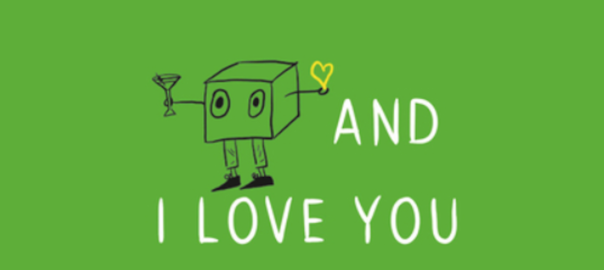
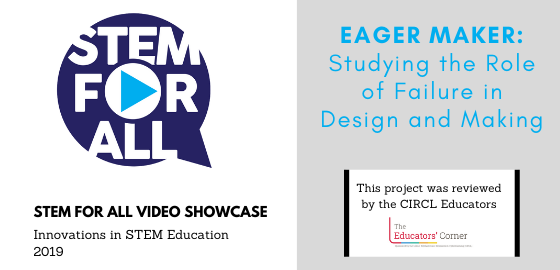
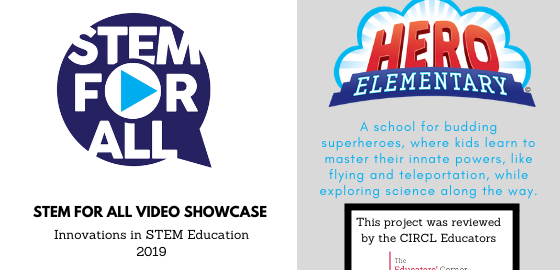
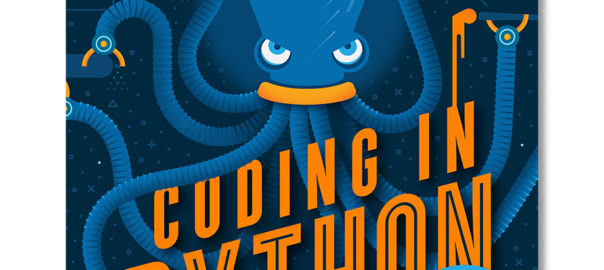
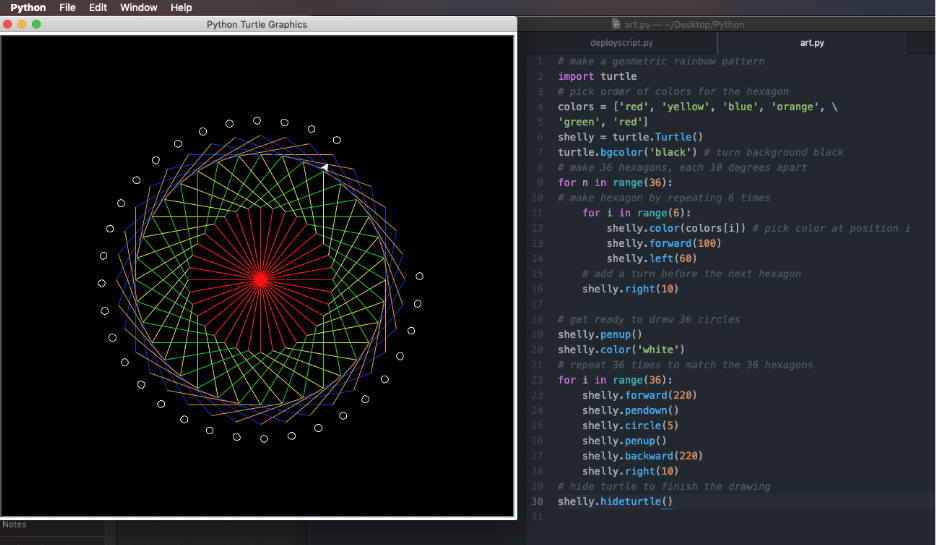


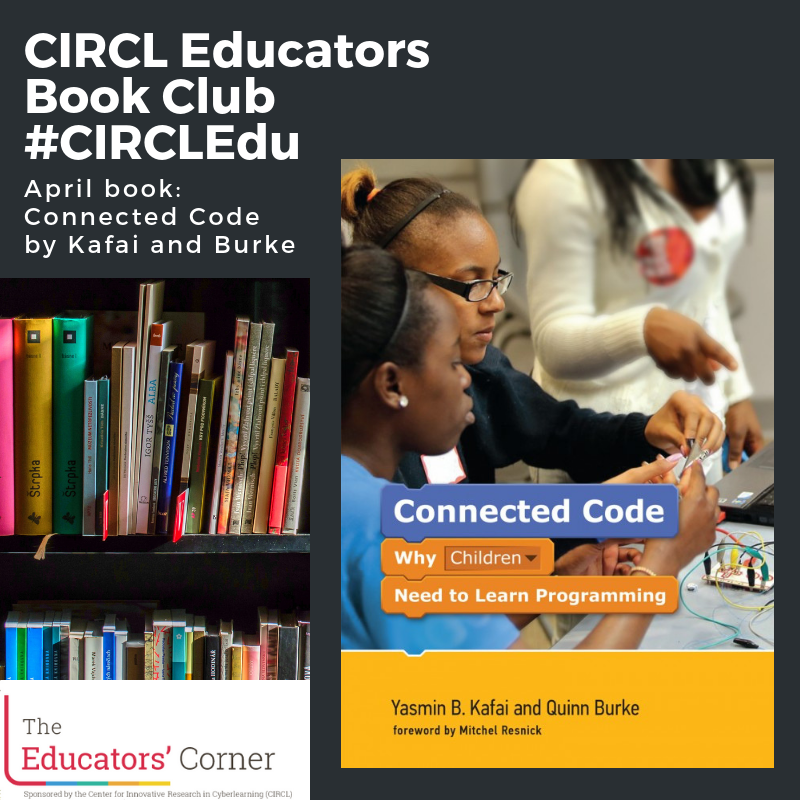

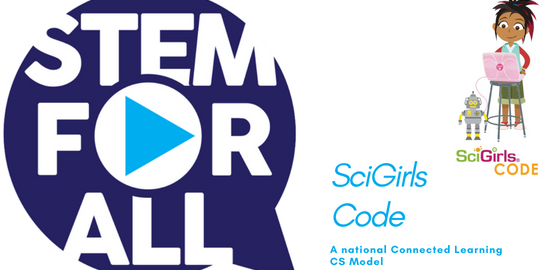
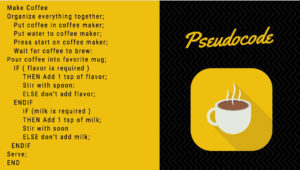 Think of pseudocode as a way to help you organize your thoughts in a sequential manner as you design your project, before you translate it to code. Pseudocode is written in a form that is similar to the language you speak, and allows you think through how to solve a problem without having to worry about the rigorous syntax of a programming language.
Think of pseudocode as a way to help you organize your thoughts in a sequential manner as you design your project, before you translate it to code. Pseudocode is written in a form that is similar to the language you speak, and allows you think through how to solve a problem without having to worry about the rigorous syntax of a programming language.