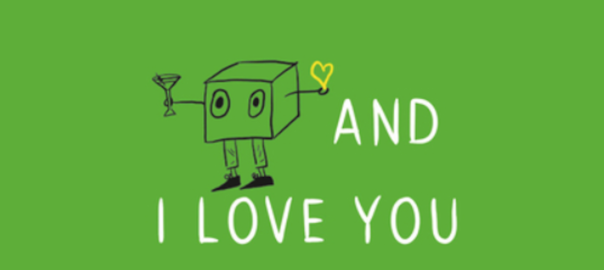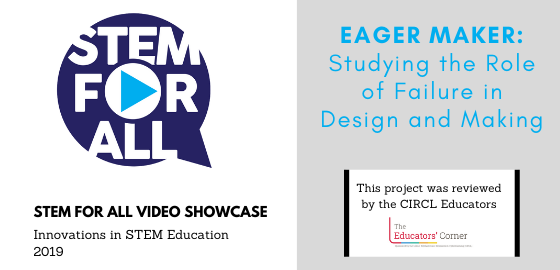By Pati Ruiz and Judi Fusco
Artificial intelligence systems are increasingly being deployed in K-12 educational settings and we expect this trend to continue. Our starting point is that AI systems should support or augment, but never replace, a teacher. In order to ensure this, these systems should be developed with the input of teachers, students, and families.
So, what types of AI systems do teachers want to see developed? A group of teachers from the Merlyn Mind Practitioner Advisory Board shared ideas for how AI might help teachers better support their students. One scenario emerged around students who have Individualized Education Programs or Plans (IEPs)1. In this post we will describe how an AI system might support teachers and students by automating:
- Planning and Supporting Preferences
- Monitoring
- Documentation
Planning and Supporting Preferences
First, a teacher could input student instructional plans into the system. Then, the system can review the plans, make recommendations, and send alerts to the teacher when something may not work for a student. In the alert, the system could provide suggestions of adaptations on lessons or assignments based on the needs of each student. For example, an AI system can scan what’s coming up in an instructional unit and alert the teacher that the website they selected does not meet the accessibility standards required by the students in the classroom. A more advanced system could also suggest an alternative option, or even better, search for multiple resources that are appropriate and let the teacher decide what resources are best suited for their students’ instructional needs. In all cases, the AI system is only helping and making suggestions that the teacher may act on.
An AI system can also allow for a broader range of inputs from students for assignments based on their needs. For example, if a student accommodation includes submitting assignments as recorded audio, but the teacher prefers written assignments, an AI system can convert the student’s audio to text so the teacher can review or grade the text. The text-to-speech tool should also allow the teacher to hear the student’s voice for a particular sentence or phrase, for example, if the translation was not successful. Alternatively, if a student needs to hear the teacher’s comments on their assignments instead of reading them, the AI system can convert the text comments into spoken text for the student to hear. To additionally help the teacher, the system might suggest comments that they had written for another student so the teacher can reuse or repurpose them. The system might also remind the teacher of a student’s preference for feedback and if the student prefers verbal feedback, the teacher could read and record the comments for that more personal touch.
Monitoring
To support teachers in providing adequate accommodations for their students, an AI system can monitor student IEP information and make automated recommendations for needed support. For example, the system could identify students who require extended time and either share a list with the teacher or make appropriate adjustments to due dates for individual students in a learning management system. Here, we point out the need for AI systems to be able to interact with other systems or be embedded within them. Additionally, the system must do this in a way that does not expose sensitive information about students to the whole class.
Related to the text-to-speech and speech-to-text ideas discussed above, an AI system can also provide individualized read-aloud capabilities for students who need that support. The system could also remind the teacher to provide tools, like headphones or closed captioning for students who need to listen to content. We firmly believe that AI systems can help by doing things that machines are good at, while continuing to enable teachers to focus on what humans do best—like developing interpersonal relationships and identifying nuanced needs. With these types of automated supports, it is important to ensure that teachers have the ability to make the final decisions about students’ needs and that students have the agency to accept and decline supports as they go.
Documentation
Supporting a classroom with students who have varying needs—whether they are documented in an IEP or not—requires a significant amount of monitoring and reporting on the part of educators. An AI system could support teachers by not only monitoring the individual requirements of students, but also documenting the adjustments and accommodations that were made for each student. This documentation could then be shared with the students’ families to provide a summary of the work that students have accomplished and how they have been supported in completing that work. Of course, a teacher would review and verify that the summary produced by the AI system is accurate and flag any issues with the write-ups that would need to be addressed by the AI design team.
By the end of the instructional unit, teachers would be able to review reports of student progress, identify what worked and what didn’t, and ensure that all students are making meaningful progress. Automating, planning, tracking, and documentation can give a teacher more time to care for students; however, given the various risks AI systems bring, it is crucial that teachers also have the capability to override an AI system when needed.
Risks
The imagined AI system described helps teachers do what they do best by supporting them to ensure their students receive the accommodations they require and then documents those accommodations. Using such systems will come with risks, and AI systems that engage with student IEP data need to have the highest level of data privacy and oversight. As we discussed earlier, educators must be involved—for example, the teacher is in charge of giving feedback, but the system may make suggestions that help the teacher give better feedback. If educator experts are not in the loop, there could be harmful consequences for students. Educators must be diligent and not assume that every accommodation determined by an AI system is correct or the best decision. AI systems lack full context and the ability to make human decisions. Educators must have oversight and be able to verify and approve every decision made by the system.
Educator Voices
This blog post presents an imagined AI system based on conversations with a group of practitioners from the Merlyn Mind Practitioner Advisory Board. We need more teachers and educators involved in these conversations, so please consider this blog post as an invitation to you to connect with us and join the conversation on the future of AI in Education. In addition to Merlyn Mind, if you are interested in getting involved, please visit the links below.
1 An IEP is a legal document in the United States that is developed for all public school children who need special education. It is created by district personnel with input from the child’s guardians and is reviewed every year. For more information see https://www2.ed.gov/about/offices/list/ocr/docs/edlite-FAPE504.html


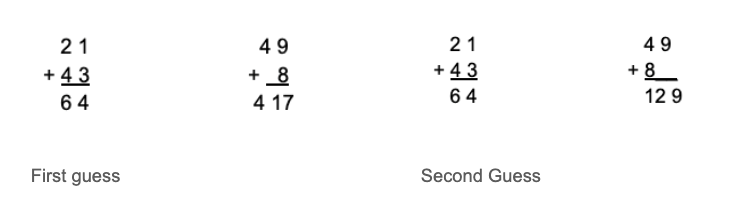
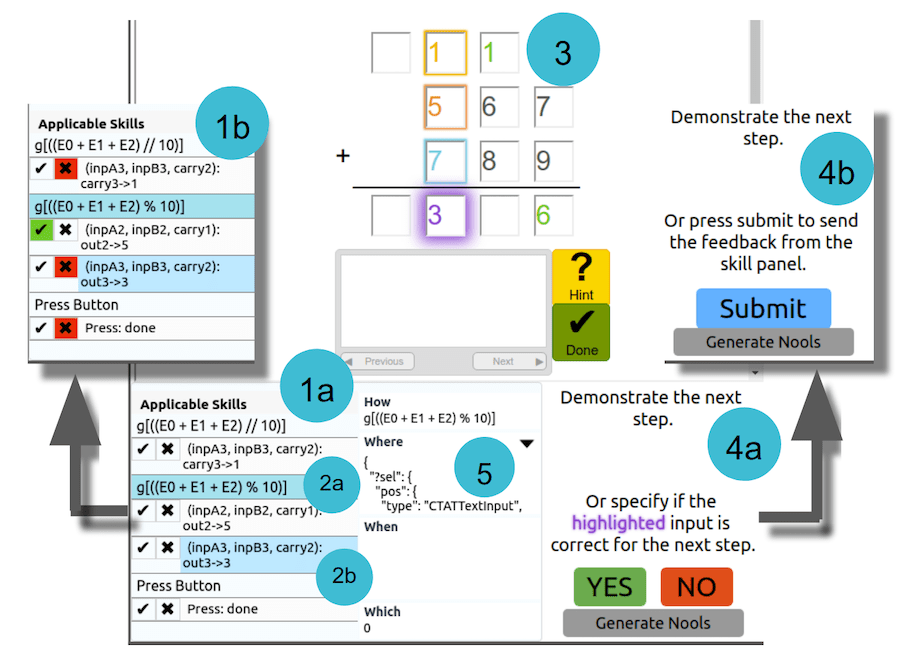
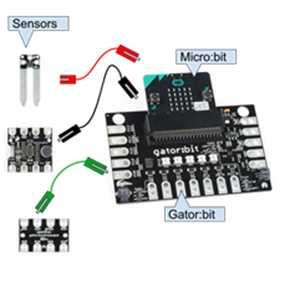
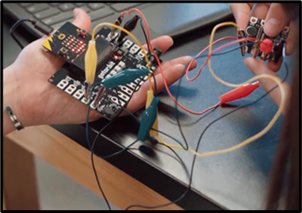
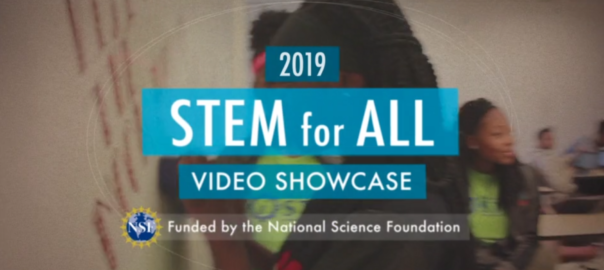
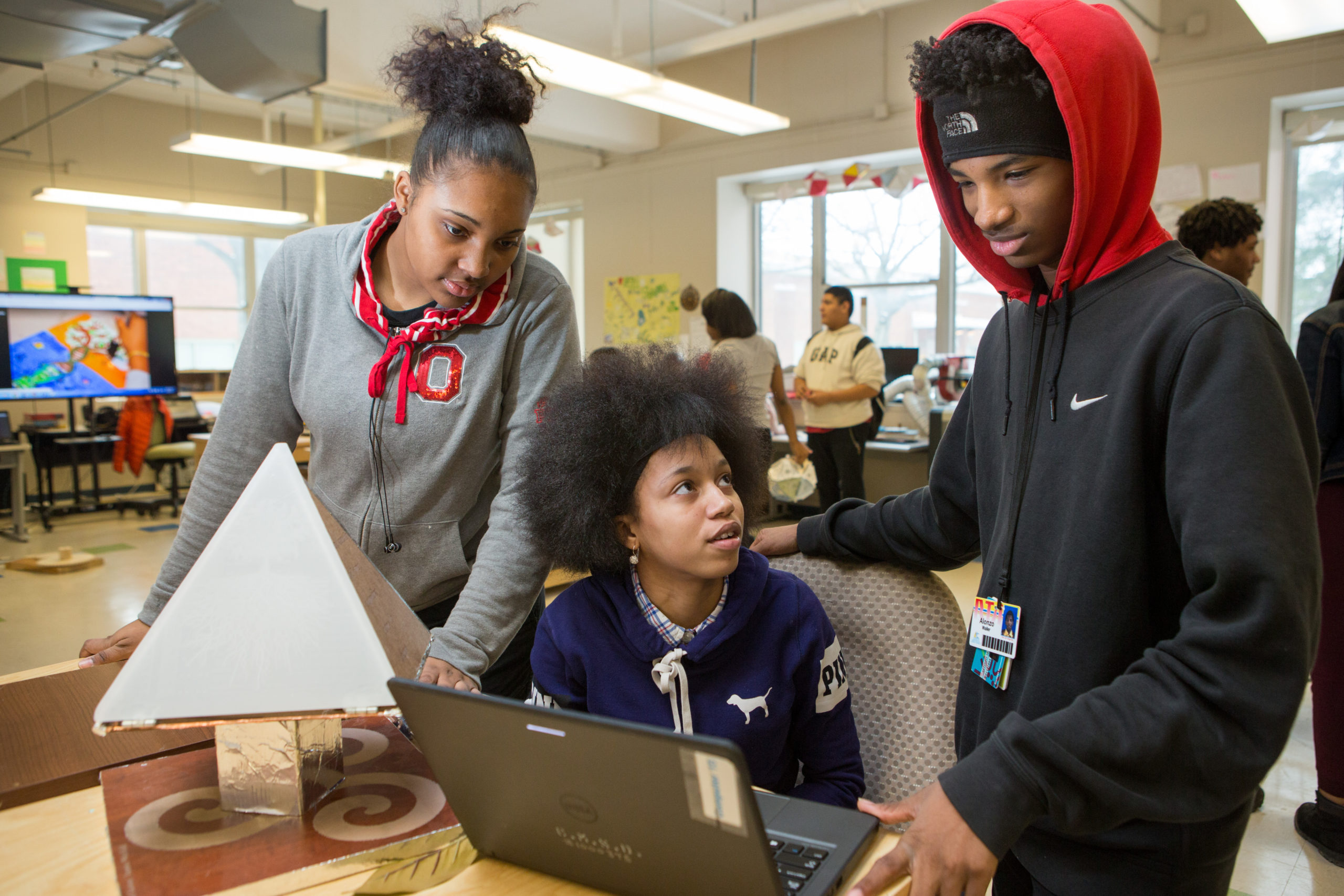
 Korah Wiley is a learning sciences researcher at Digital Promise with over ten years of classroom teaching experience. Her prior work as a STEM researcher instilled a passion for making the STEM fields more accessible to students and educators.
Korah Wiley is a learning sciences researcher at Digital Promise with over ten years of classroom teaching experience. Her prior work as a STEM researcher instilled a passion for making the STEM fields more accessible to students and educators.